Stay Organized with Outline Pane Filters
With any UX tool, staying organized is the key to working quickly and efficiently. When prototyping, it's important to keep track of different design elements in a clear and structured manner, especially when it comes to interactions and animations. In Axure RP, the outline pane is one of the top tools to use to stay organized by tracking widgets, re-ording them, placing them in folders, and much more.
Now in our latest release, you can also filter the outline pane to sort widgets based on whether or not they have an interaction added to them. This allows you to easily locate and make changes to existing interactions and test various design solutions.
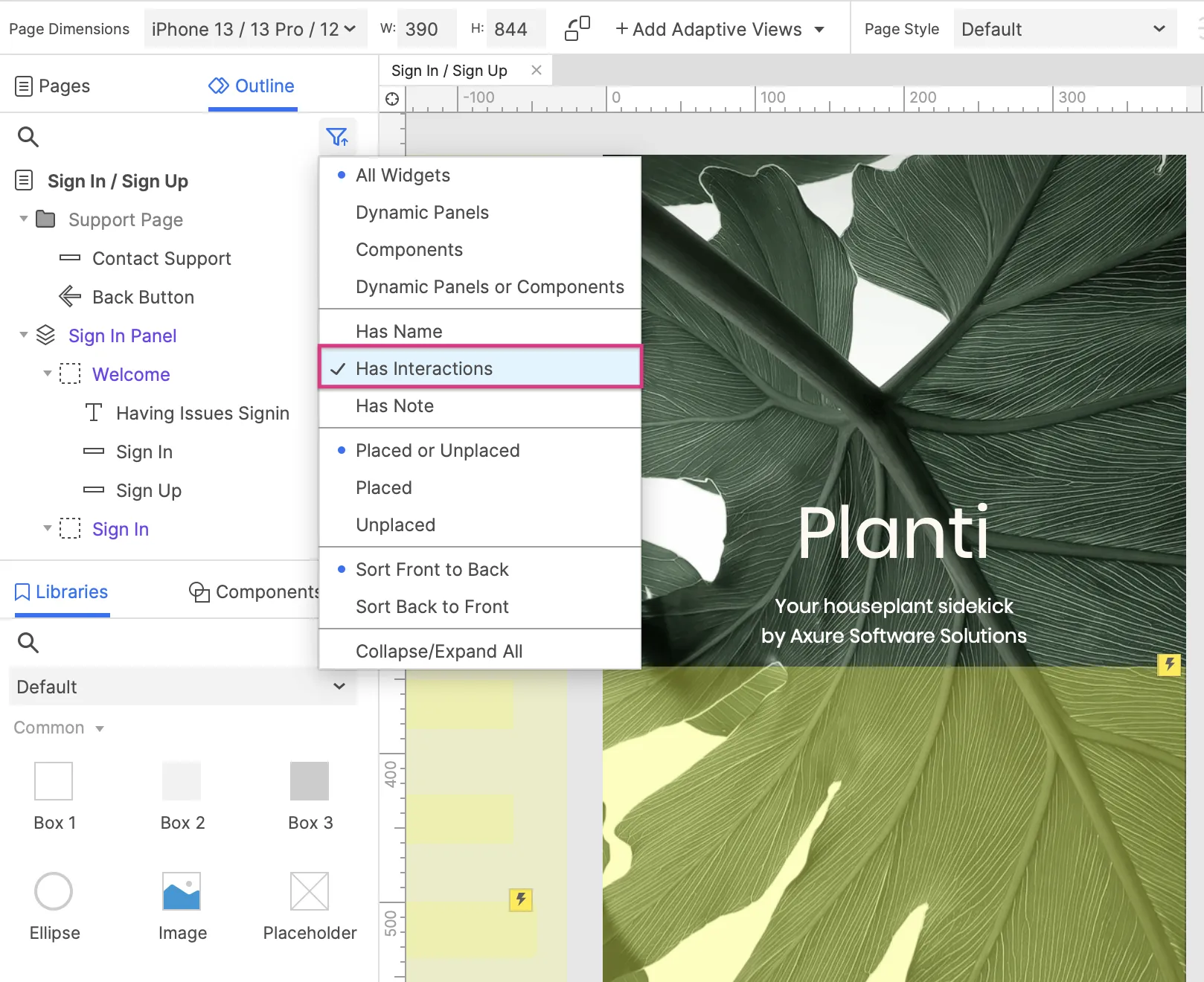
With this new sorting filter, staying organized in Axure RP is a breeze. A well-organized prototyping process can reduce errors, improve collaboration, and save resources in the long run, giving you more time to focus on creating a polished, efficient, and user-friendly product.
We hope this new update helps you more easily navigate through your projects and speed up the prototyping process in Axure RP. To download the latest version of Axure RP 10, click here.
As always, if you need any help or want to submit feedback, you can contact us at support@axure.com.
Happy Prototyping!
