Introducing Axure RP 10
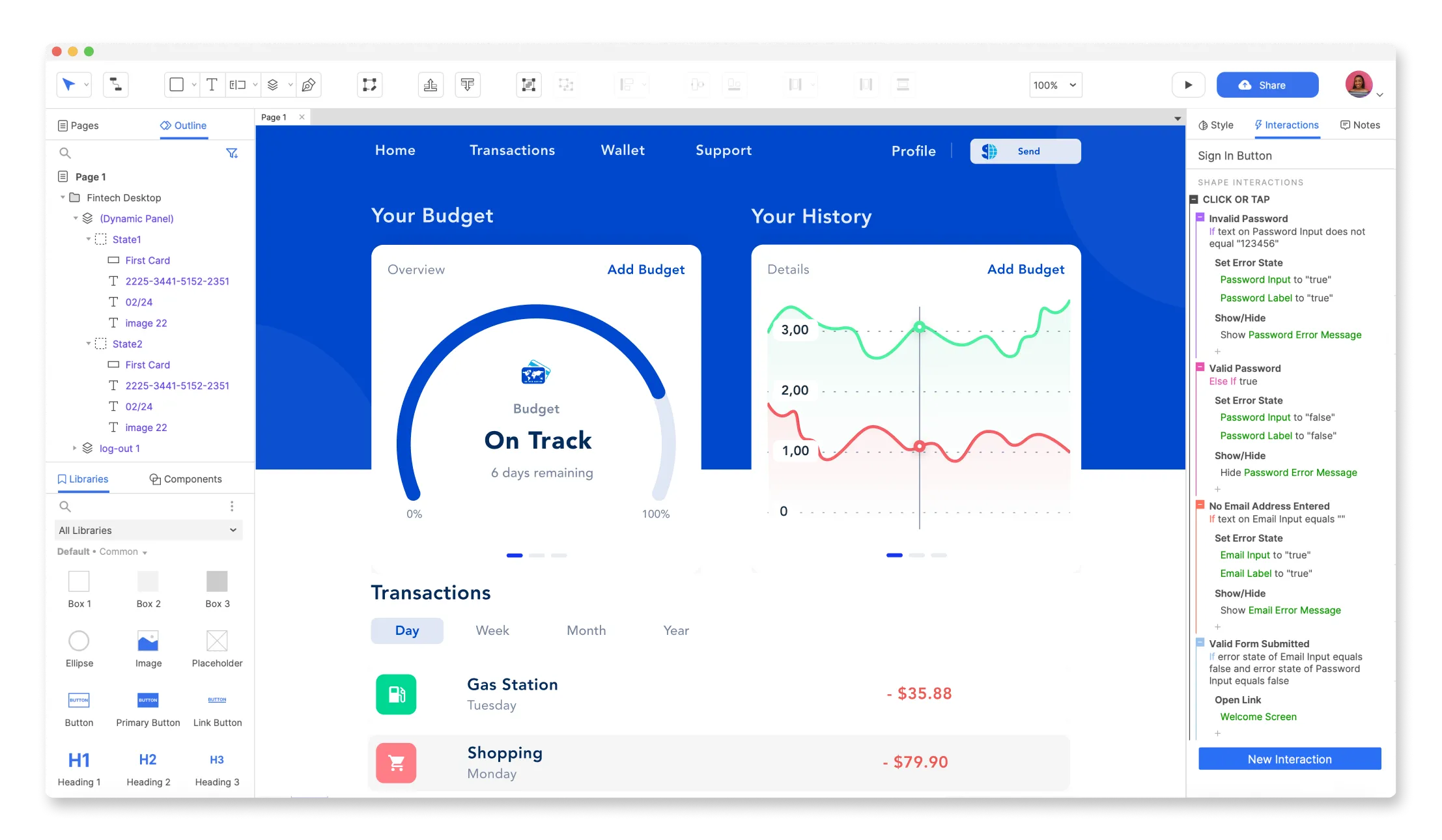
New and Improved features


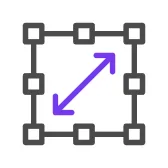
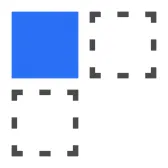


Try Axure RP 10 Free for 30 Days
When you're ready to experience the power behind Axure RP 10, download the free 30-day fully-functional trial for PC or Mac.
How to Upgrade
Upgrading as a current subscriber is easy! Just download the latest version of Axure RP and sign in.
For license key holders, RP 10 is only available as a monthly or annual subscription. RP 9 is the last version to be offered as a perpetual license. Among other reasons, this change will allow us to give you more frequent and focused updates. You are still able to use Axure RP 10 offline.
You can have Axure RP 9 and RP 10 installed simultaneously, so if you want to test out Axure RP 10 but still need to use Axure RP 9 for certain projects, you can do just that. Just keep in mind that files that are created in or upgraded to Axure RP 10 can’t be opened in Axure RP 9, so we recommend saving a backup copy of your RP 9 projects.
Need help upgrading or with co-terming? Contact us at sales@axure.com
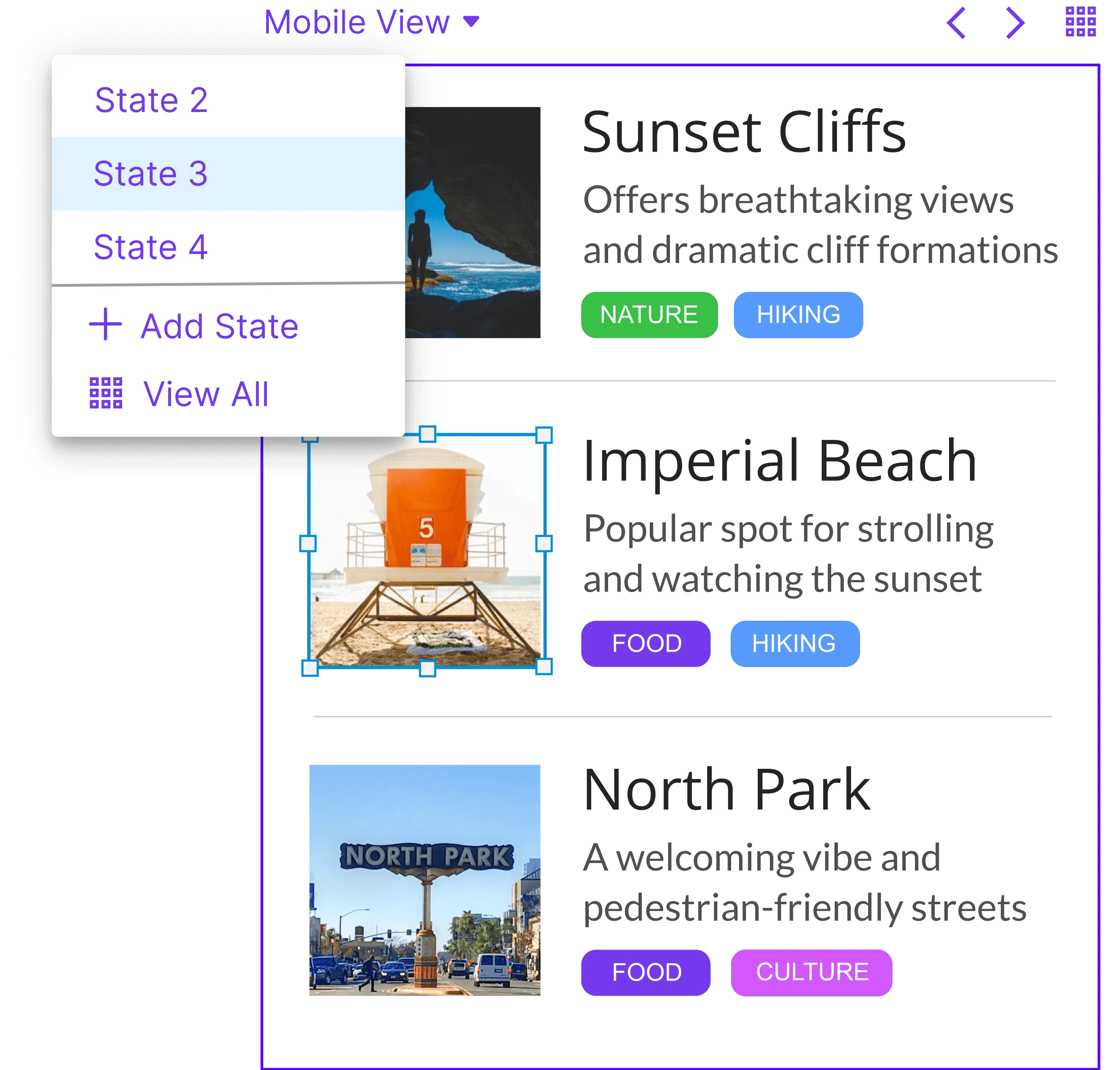
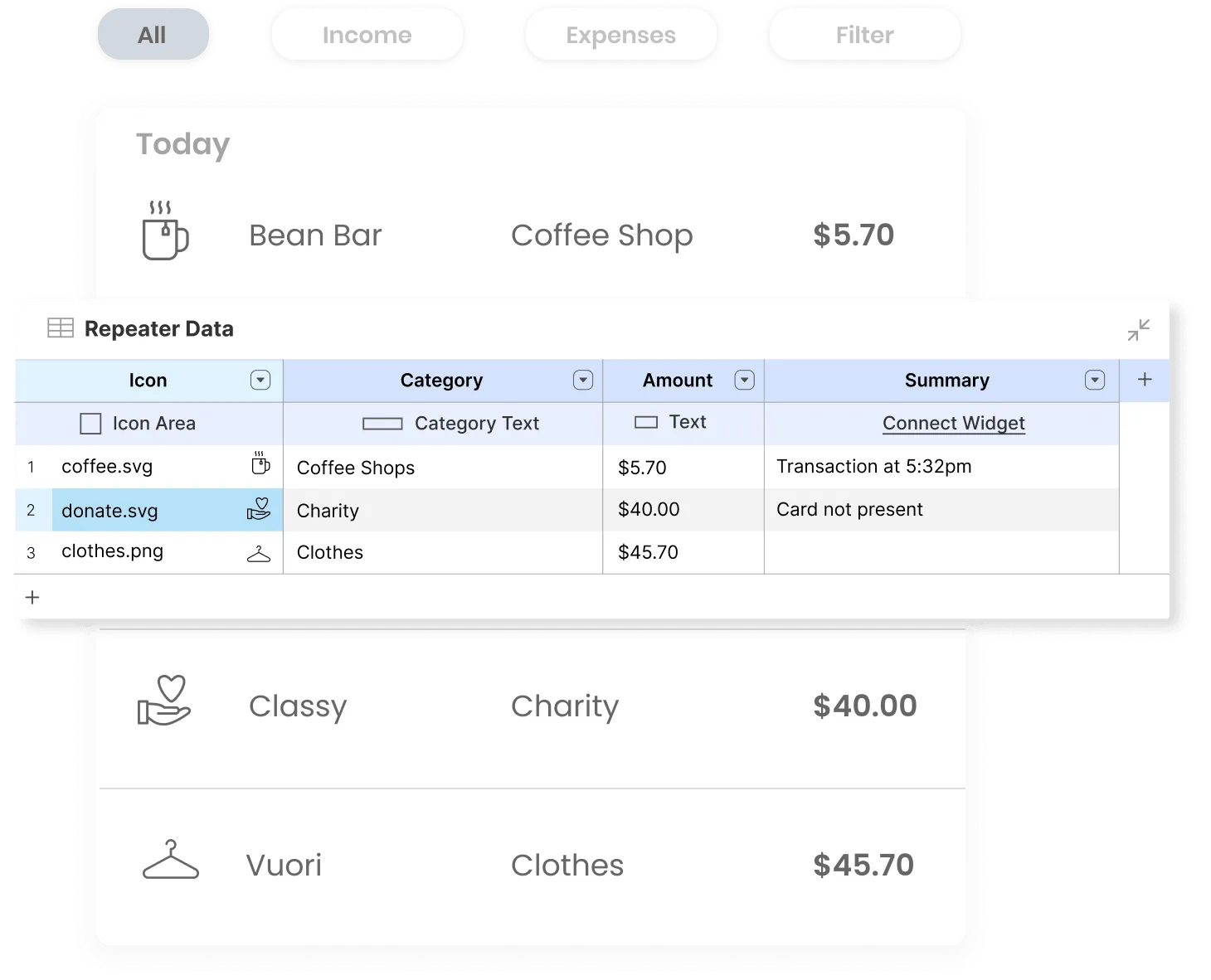
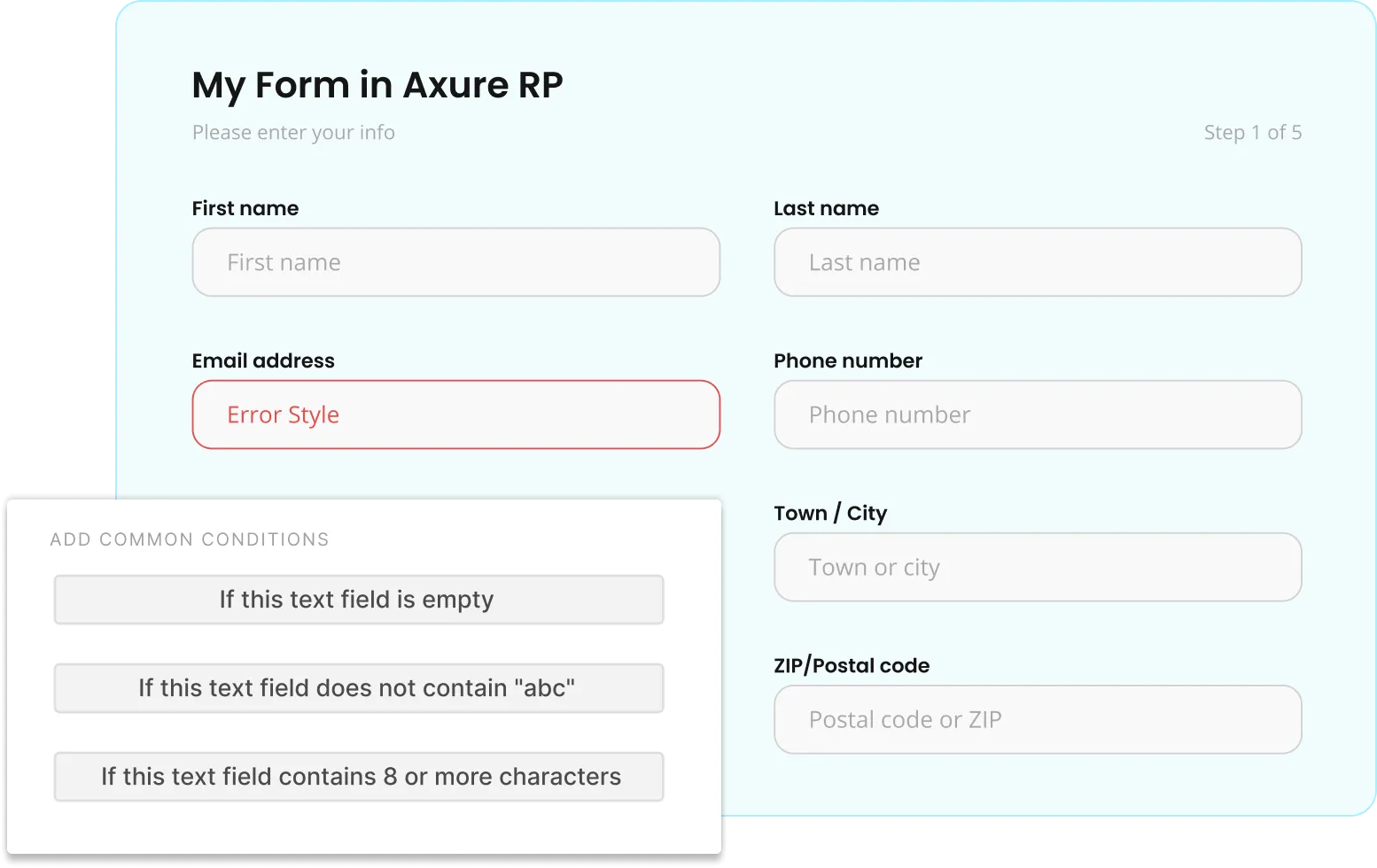
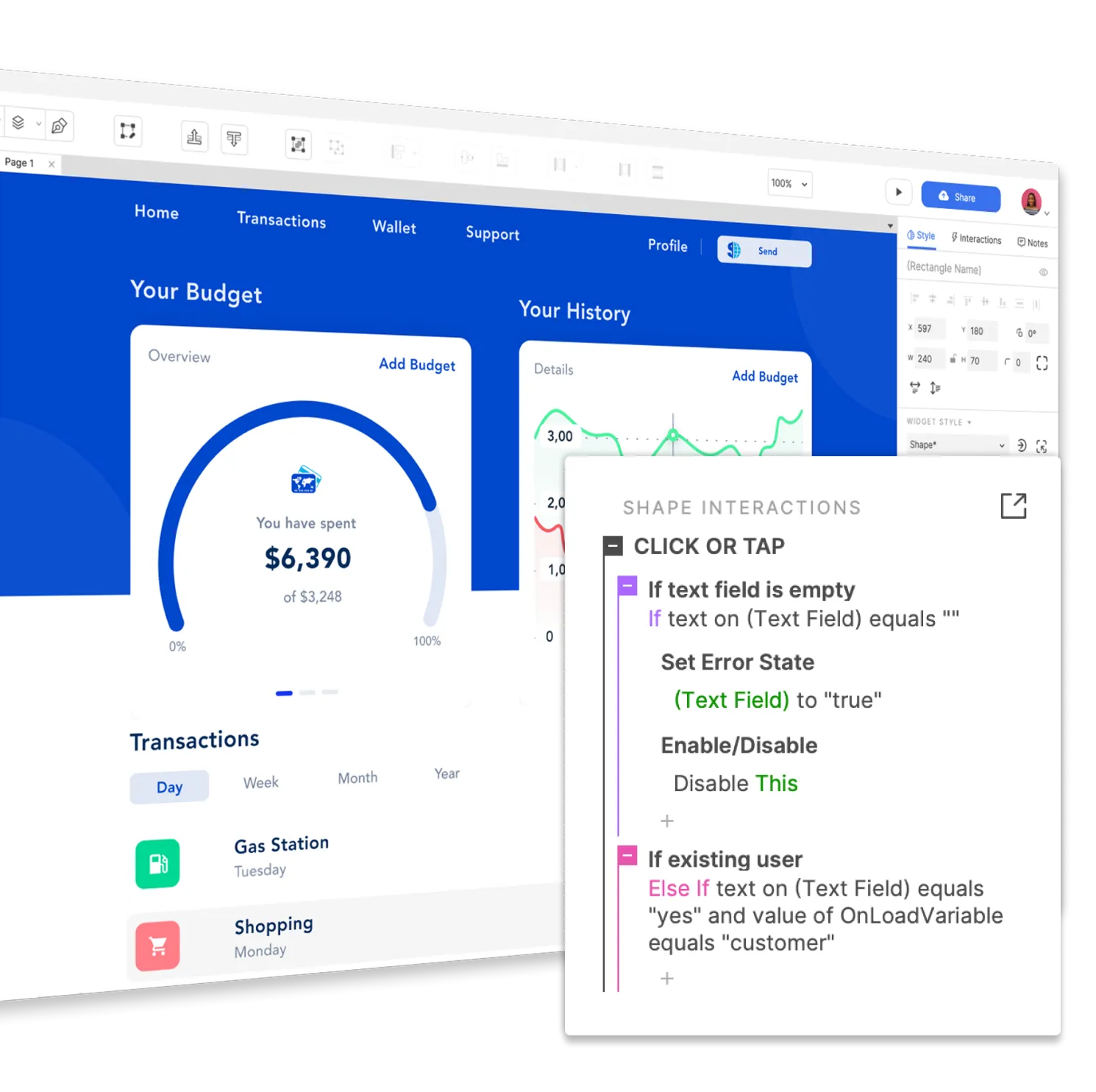
It's been over 18 years since we started Axure, and UX prototyping is more important now than ever. With RP 10, we wanted to make it even faster for long-time customers to create advanced prototypes and make it easier for new customers to get started. We hope you like it.
RP 10 New Features
Panels
New All States View to see and edit all panel states side by side
Start and stop editing panels with a single click
View and edit any panel state without leaving context of canvas
Drag widgets from canvas and drop into any panel state
Drag widgets from any panel state and move out to canvas
View and quickly navigate to parent panels from canvas
Constraints
Apply constraints to widgets within groups
Ability to pin to left, right, top, bottom, middle or center
Ability to fix width and/or height
Import constraint rules from Sketch, Figma & XD
Repeaters
Ability to select widgets and automatically convert them to a repeater
New feature to intuitively connect widgets to data columns
New floating data editor giving you more space to view and edit data
Automatically resize repeaters items to content including widgets that fit to text
Quickly add sorting with new options to sort alphanumerically and remove other sorts
Add filters with a new, simpler option to select columns and define criteria
Ability to filter by satisfying ANY of the added filters (in addition to ALL)
Smart filter option that enables creating multi-faceted filters
Easier to select filters and sorts to remove
New feature to update data by row numbers
Push/Pull
Ability to customize push/pull distance
Push/pull widgets based on size change of panel
Push/Pull entire groups rather than individual widgets in the group
Move actions can now move all widgets below or to the right of a widget
Condition Builder
Easier way to add conditions before actions
Common conditions like “if field is empty” and “if field contains @”
New condition to check whether a widget is in an error state