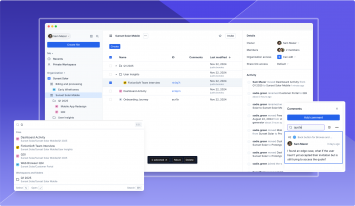Working Remote with Axure
Working remote right now? Check out these Axure features that make remote collaboration a little easier.
Team Projects
With Axure RP Team edition, multiple people can co-author prototype files simultaneously, all with version control built in.
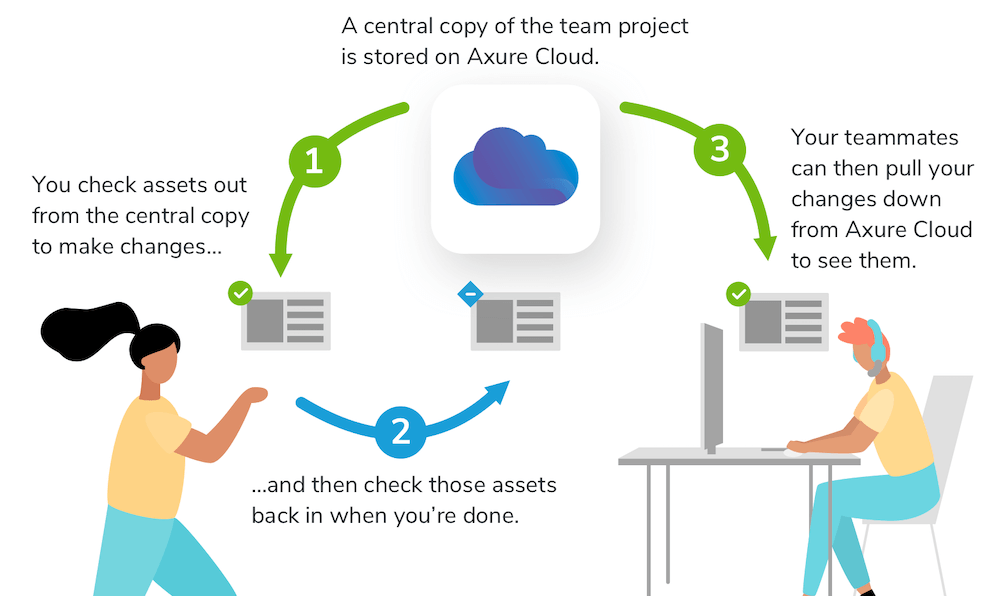
Whether you’re working side-by-side or time zones apart, Axure RP Team Projects give you a simple and safe way to collaborate.
Axure Cloud Discussions
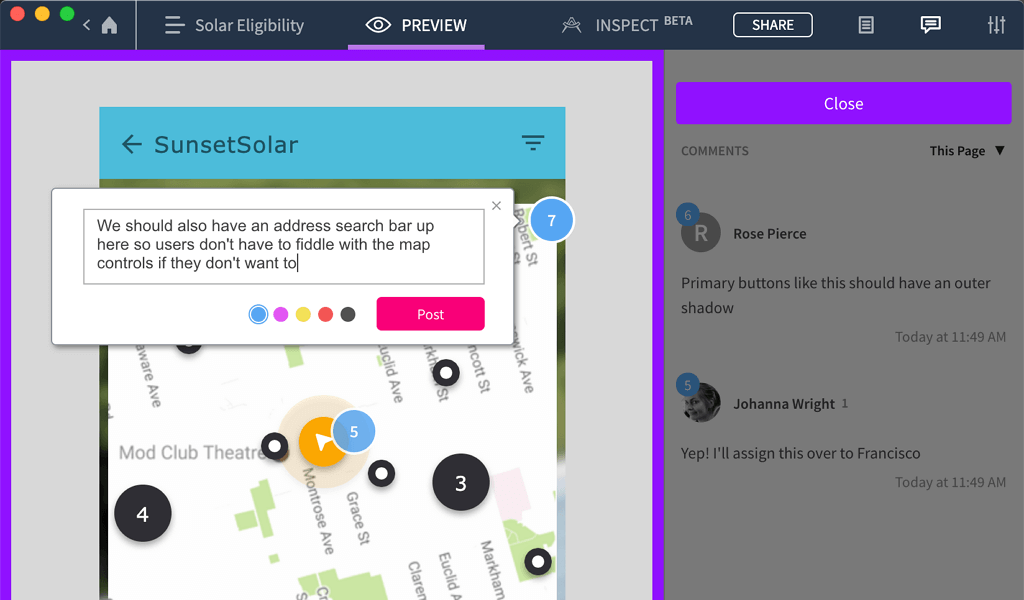
Axure Cloud Discussions allow you, your teammates, and your stakeholders to provide and respond to feedback directly on your projects’ screens. Anyone with access to a project can participate in discussions, even if they don’t have a license for Axure RP!
To make sure you’re always up to date on the conversation, you can choose to receive notifications via email, Slack, or Microsoft Teams when there’s discussion activity on your projects.
Embed Axure Prototypes in Jira
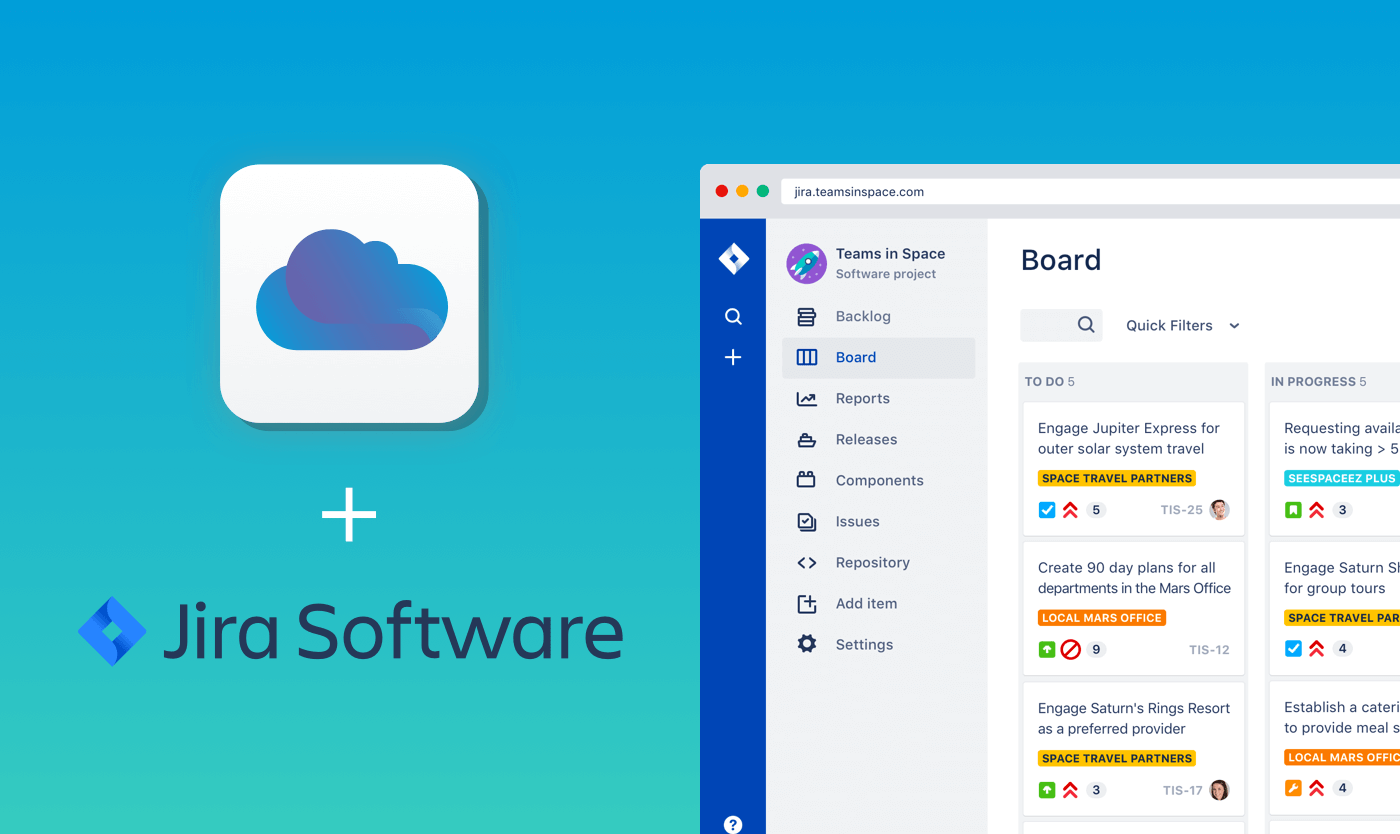
Align your design and development teams by sharing your latest Axure RP prototypes and Sketch or Adobe XD artboards directly in Jira.
The steps are simple:
- Upload your prototype to Axure Cloud.
- Copy the prototype’s public link.
- Paste the link into a Jira ticket to embed the real, working prototype.
Teammates can interact with the embedded prototype and leave feedback without ever leaving Jira!
If you haven’t already, download your 30-day trial of Axure RP to get started!