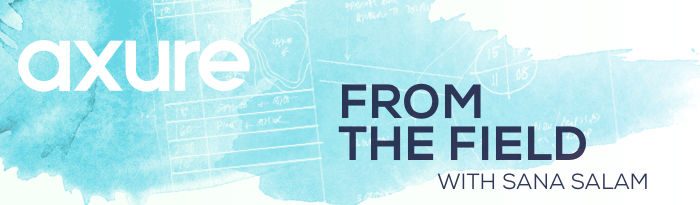
Six Ways to Use Axure in SAP Fiori Projects
Working on an SAP Fiori project?
Sana Salam, founder of Sodales Solutions, shared how her firm uses Axure RP to design Fiori products for her enterprise clients in an article on the SAP Community Network.
Sodales Solutions is an SAP-Certified partner specializing in enterprise mobility, user experience and big data solutions. Her team developed their Axure chops during a project to simplify the Business Intelligence reporting framework for a large manufacturing firm. As part of the design process, Sodales marshalled a team of 27 business users in one room, each paired with their business relationship manager, to test storyboards and prototype potential solutions in Axure. Within two hours, the group produced 37 adaptive prototypes that they used to present their ideas.
The exercise also yielded a few insights that Sana shared in a blog post, “6 Smart Ways to Use Axure in Fiori Projects.” Among them is the idea of using Axure to co-create solution concepts, the technique described above.
SAP, which recommends Axure to design Fiori prototypes for testing, provides its partners with free libraries of Fiori icons and stencils for use in Axure.* Sana’s team took advantage of these libraries, writing that with “one simple step you can import the latest Fiori design stencils … into Axure and create click-through prototypes using drag and drop templates.”
You can read more about this and five other uses for Axure that Sana outlines in her article.
*For further reference, Kai Richter, SAP’s Vice President of Global Design Concepts, wrote about his company’s experience using the Axure stencils to design their own Fiori applications.


