Tips, tricks, and the latest updates
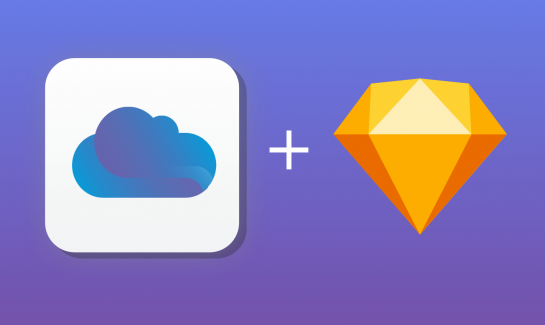
New in Axure Cloud: Publish Artboards from Sketch
The Axure Cloud desktop app allows you to publish artboards from Sketch directly to Axure Cloud. Now you can share and inspect your designs right alongside your team's Axure RP prototypes — whether you use Axure RP or not. And with the new Build feature, you can turn your Sketch artboards into interactive prototypes without ever leaving Axure Cloud!
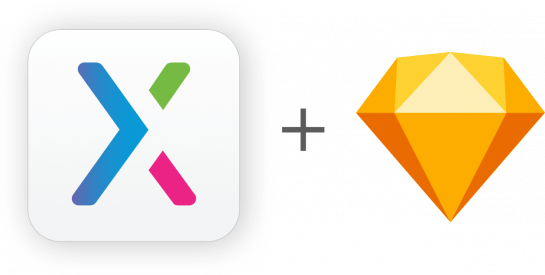
Import Sketch Designs into Axure RP
With the new Sketch-to-Axure plugin, it's a snap to import polished designs from Sketch into Axure RP, bring them to life with rich interactivity, and add documentation for development.
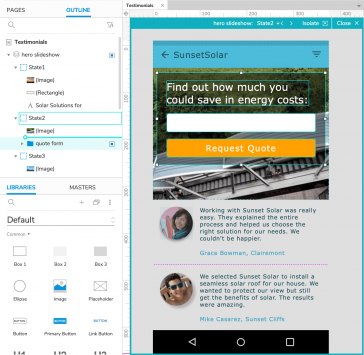
Axure RP 9: Edit Dynamic Panels Inline
One of our main goals for Axure RP 9 was to make dynamic panels easier and more intuitive to work with, so we made dynamic panel states editable inline, right where they are on the canvas. Not only does this make editing states quicker, it allows you to see a state's contained widgets directly in the context of your full design.

Now more than ever, shipping software products that win customers requires the combined strengths of business, design, and technology professionals. Keeping everyone moving together toward a shared goal, however, is a struggle that too many projects face. This is why we're so excited to introduce the new Axure platform today.
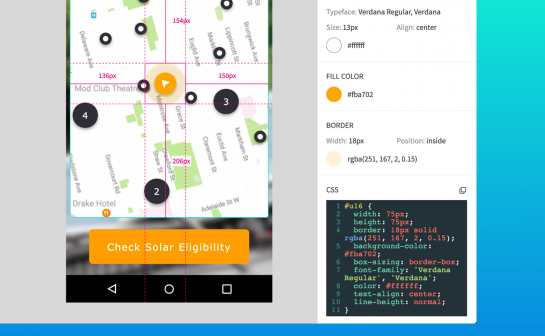
New in Axure Cloud: Inspect Your Designs
Project overviews for RP 9 files now include a thumbnail preview of each page; and you can extract style and layout information from the widgets in your designs.

Axure RP 9 Launch Pricing and Upgrades
Axure RP 9 will officially launch in just a few short weeks! If you want to get a head start on upgrading your existing perpetual licenses or purchasing some new ones, you can do that now.

Prototyping for User Testing: Why It’s Necessary and How to Do It
Prototypes are handy as internal deliverables that communicate your ideas visually and interactively. But if that’s all you’re using them for, you’re missing out on the benefits they can offer in the form of user feedback. Conducting user testing with your prototypes is valuable because you can’t be sure you have a winning design until you have real data to back it up.
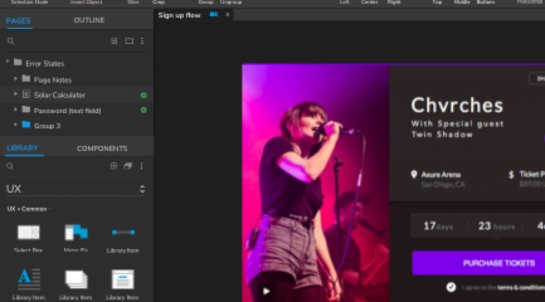
Check Out in Axure RP: Dark Mode
Thanks to customer feedback, we've improved on inline editing, interaction building, and more since the initial RP 9 Beta release. Today, we're introducing one of the most requested enhancements: a dark UI mode to complement dark mode on the latest macOS and Windows operating systems.
