What’s New
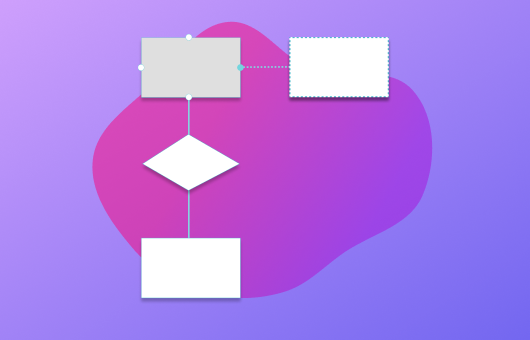
Easily Create Flowcharts with Latest Connector Updates
Diagraming a flowchart such as a user journey or mapping out new product updates is an important part of prototyping. In Axure RP, connectors are the glue that holds flowcharts and diagrams together. With our latest updates to Axure RP 10, using connectors is now easier than ever.
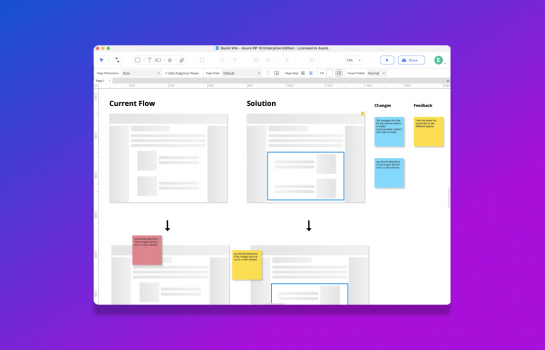
Quick Solutions with the Quick Win Template
When prototyping and designing sometimes you just need to make a few changes to an existing design and quickly validate new solutions. To speed up that process, use the new Quick Win template in Axure RP 10.
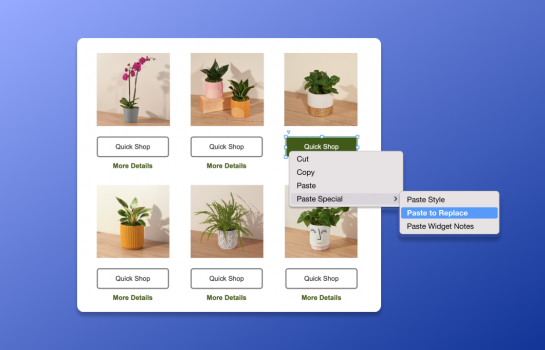
Save Time with New Paste to Replace Feature in Axure RP 10
In Axure RP 10, we just unveiled the new paste to replace feature, allowing you to replace widgets with new ones you have copied on your clipboard, and still maintain your existing interactions. This will help you speed up your prototyping process and limit the amount of rework needed when copying and pasting.

Get a Head Start with the Prototype Starter Template
When it comes to prototyping, starting from a blank canvas can be a daunting task. To dig deeper into the Prototype Starter template, we talked with one of our product managers, Justin, to discuss how it can help you get the ball rolling on your next prototype.
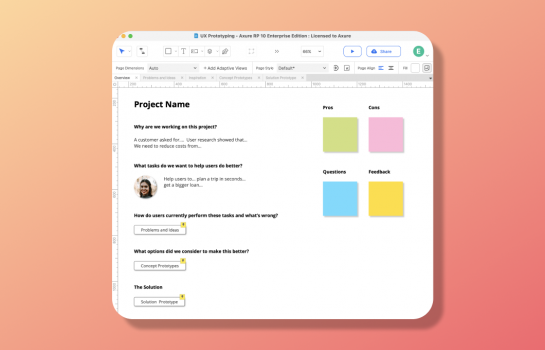
Making the Most of the UX Prototyping Template
If you’re looking for inspiration, or even just a good starting point on your next prototype, then using a template such as our new UX Prototyping template, may be the perfect solution for you. read more for a first-hand account from Axure product manager, Frankie!

Jumpstart Your Prototypes with Templates
Prototyping from a blank slate can often be a daunting task. Because of that, we’ve recently unveiled three new templates to help you get started with prototyping like a pro!
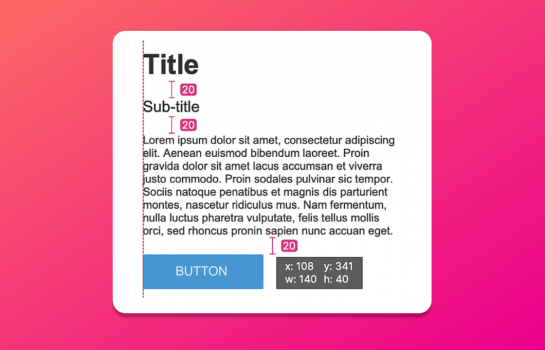
Smarter Features, Faster Prototyping in Axure RP 10
Here at Axure, we’re continually working to create new features and enhance your prototyping experience. Some of our latest new features in Axure RP 10 include smart duplication and smart distance snapping. With these new features and enhancements, prototyping in RP is now faster than ever.

Axure RP Now Runs Natively on Apple’s M1 Macs
We’re excited to announce that we now have an Axure RP 10 build with native support for Macs with the Apple Silicon Chip. With this new build, you can begin to see improved performance when using Axure RP 10 natively on Macs with M1!

Simplify Your Workflow With the Updated Dynamic Style Toolbar
New in Axure RP 10! We’ve refreshed the style toolbar to dynamically display style properties specific to the widget that you have selected, making them immediately accessible to you directly above the canvas and easily within reach.