Connor, Author at Axure - Page 4 of 5
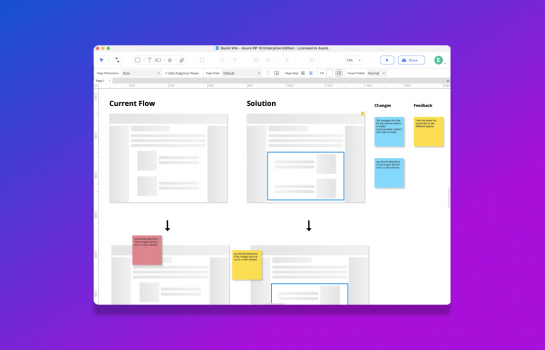
Quick Solutions with the Quick Win Template
When prototyping and designing sometimes you just need to make a few changes to an existing design and quickly validate new solutions. To speed up that process, use the new Quick Win template in Axure RP 10.
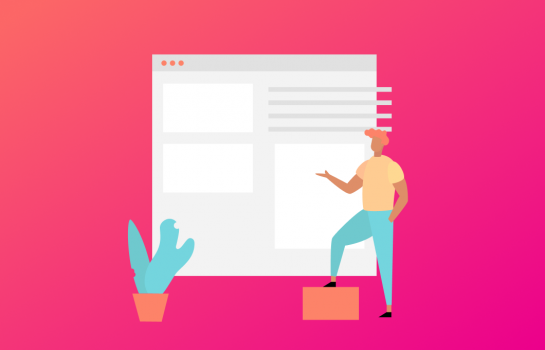
Customer Story: Rightpoint and Axure
Here at Axure, we strive to make sure our products enable you to create and deliver meaningful solutions. To learn from a real-life example of a team using Axure RP to create realistic prototypes, read more about the case study we recently did with the Rightpoint UX team.
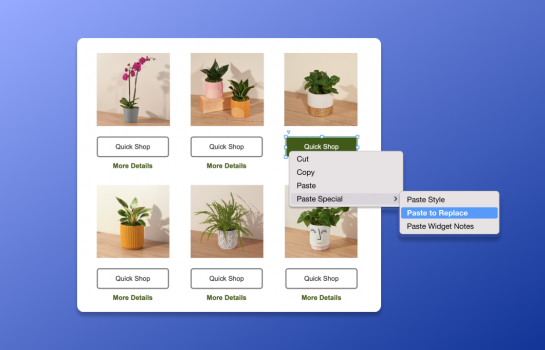
Save Time with New Paste to Replace Feature in Axure RP 10
In Axure RP 10, we just unveiled the new paste to replace feature, allowing you to replace widgets with new ones you have copied on your clipboard, and still maintain your existing interactions. This will help you speed up your prototyping process and limit the amount of rework needed when copying and pasting.

Get a Head Start with the Prototype Starter Template
When it comes to prototyping, starting from a blank canvas can be a daunting task. To dig deeper into the Prototype Starter template, we talked with one of our product managers, Justin, to discuss how it can help you get the ball rolling on your next prototype.

5 Ways to Improve Developer Handoff with Axure RP
The initial developer handoff sets the stage for production and can either lead to an efficient release or a frustrating, time-consuming series of sprints. Here are some ways to ensure that your projects are the efficient kind.
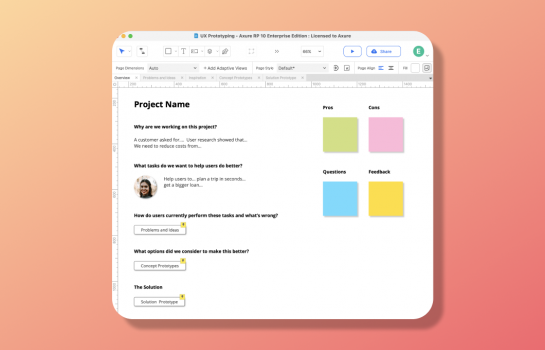
Making the Most of the UX Prototyping Template
If you’re looking for inspiration, or even just a good starting point on your next prototype, then using a template such as our new UX Prototyping template, may be the perfect solution for you. read more for a first-hand account from Axure product manager, Frankie!

Enhance Your Prototypes with Conditional Flows
Prototyping is all about finding the right solution. Testing different scenarios and validating different flows. Condition Flows in Axure RP are some of the most powerful ways to demonstrate multiple flows or sequences to your stakeholders and users who undergo testing, so that you can collect even better feedback.

Jumpstart Your Prototypes with Templates
Prototyping from a blank slate can often be a daunting task. Because of that, we’ve recently unveiled three new templates to help you get started with prototyping like a pro!
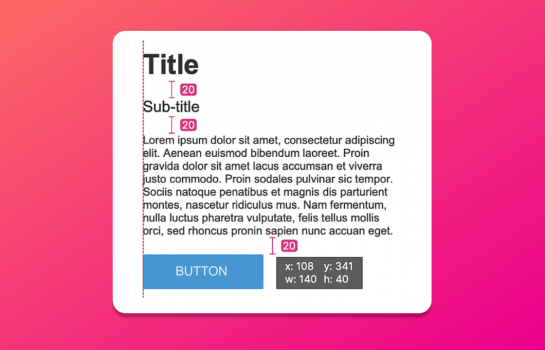
Smarter Features, Faster Prototyping in Axure RP 10
Here at Axure, we’re continually working to create new features and enhance your prototyping experience. Some of our latest new features in Axure RP 10 include smart duplication and smart distance snapping. With these new features and enhancements, prototyping in RP is now faster than ever.