Axure, Author at Axure - Page 5 of 9

Making an Animated Holiday Card in Axure RP
This year we’re wishing you happy holidays with a snowflake holiday card made in Axure RP. Continue reading to see how we made the endlessly falling snow animation for Axure's 2019 holiday card and try to build it yourself.

Publishing Prototypes for Multiple Audiences
Did you know that you can publish an RP file to multiple Axure Cloud links? This can be helpful when you want to maintain different versions of a prototype for different audiences, such as your design team, your developers, and your stakeholders.
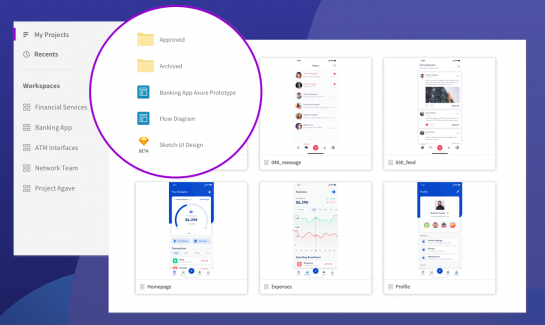
Managing Axure Prototypes and Sketch Assets on Axure Cloud
Now that you can host Sketch assets right alongside Axure RP projects on Axure Cloud, how do you manage it all? We’ve put together a few tips and best practices based on conversations with customers as well as how we use Axure Cloud here at Axure HQ.

Axure Cloud for Business — On Your Servers or Ours
With the release of Axure RP 9, we’re upgrading our on-premises enterprise server with the changes and features of the new Axure Cloud and offering a new Axure-hosted option. We’re calling this upgraded solution Axure Cloud for Business.
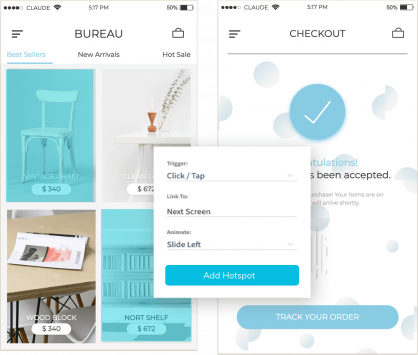
New in Axure Cloud: Build Prototypes from Sketch and Image Files
Axure has always worked to facilitate communication between software professionals through interactive prototyping. For most of our history, that has meant building prototypes in Axure RP. But now with Axure Cloud's new Build feature, anyone can create interactive prototypes from Sketch and image files right in the web browser!
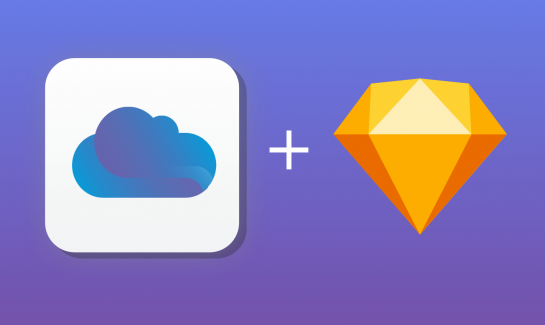
New in Axure Cloud: Publish Artboards from Sketch
The Axure Cloud desktop app allows you to publish artboards from Sketch directly to Axure Cloud. Now you can share and inspect your designs right alongside your team's Axure RP prototypes — whether you use Axure RP or not. And with the new Build feature, you can turn your Sketch artboards into interactive prototypes without ever leaving Axure Cloud!
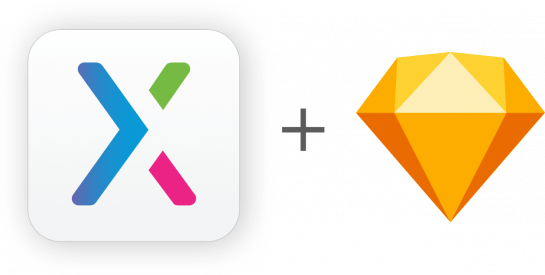
Import Sketch Designs into Axure RP
With the new Sketch-to-Axure plugin, it's a snap to import polished designs from Sketch into Axure RP, bring them to life with rich interactivity, and add documentation for development.
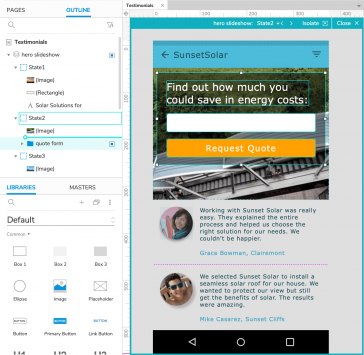
Axure RP 9: Edit Dynamic Panels Inline
One of our main goals for Axure RP 9 was to make dynamic panels easier and more intuitive to work with, so we made dynamic panel states editable inline, right where they are on the canvas. Not only does this make editing states quicker, it allows you to see a state's contained widgets directly in the context of your full design.

Now more than ever, shipping software products that win customers requires the combined strengths of business, design, and technology professionals. Keeping everyone moving together toward a shared goal, however, is a struggle that too many projects face. This is why we're so excited to introduce the new Axure platform today.