Coming Soon
Axure Specs
Document 💙 Canvas, the perfect match for collaborating on agile specifications.
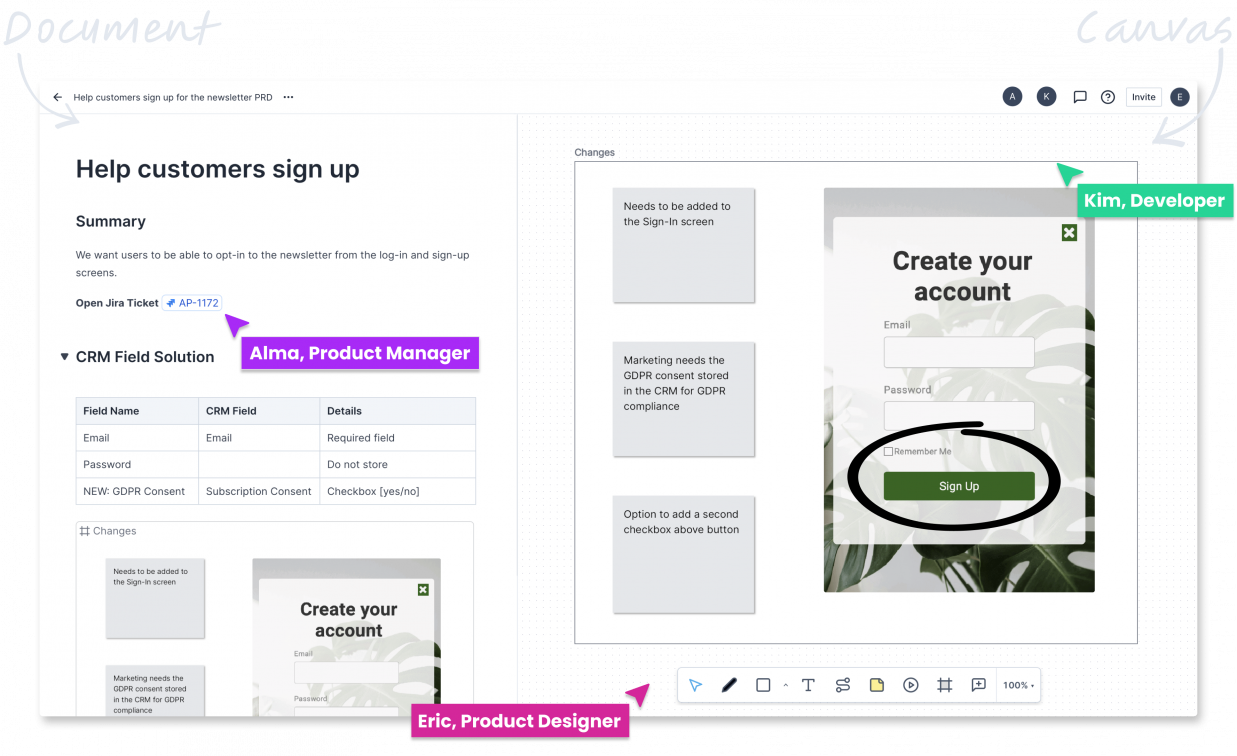
Communicate quickly & clearly with the document
Keep goals, requirements, and important information organized and easy to consume in the document. Make it easy for dev to find what they need.
- Press “/” to quickly insert headings, checklists, code blocks, and more
- @ mention sections from the canvas to embed live images in the document
- Paste links to Jira and Linear issues and anything else
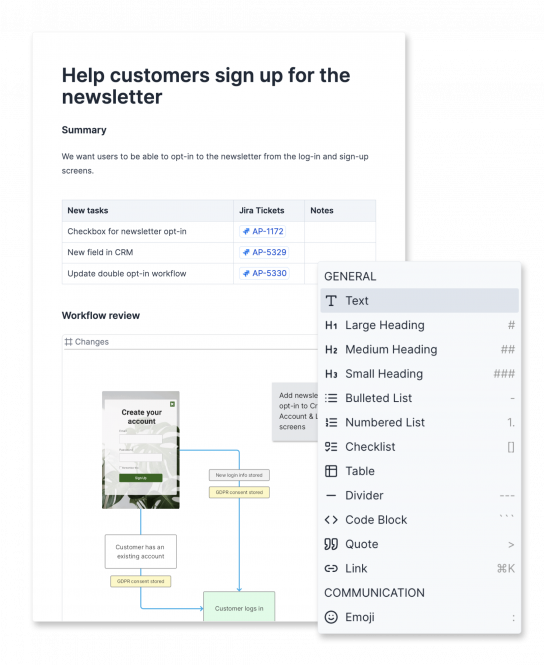
Capture & share ideas visually with the canvas
Use the canvas to brainstorm, diagram, and communicate requirements side-by-side with the document. Embed sections from the canvas directly in the document that update in real time.
- Use shortcuts to quickly add [N]otes, [R]ectangles, [T]ext, and more to the canvas
- Paste screenshots and easily slice and crop them
- Embed Axure RP prototypes, YouTube videos, and more
- Organize into [S]ections
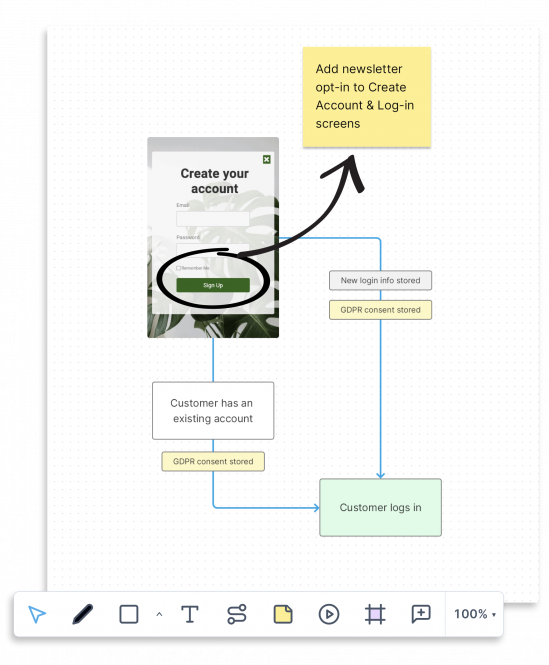
Work together with real-time collaboration
Create specifications together in the document and on the canvas. Easily get feedback, iterate, and get to the next sprint in real time or asynchronously.
- Real-time collaboration in the browser
- Add comments and get notified via email, Slack, and Microsoft Teams
- Organized in Axure Cloud right next to your prototypes
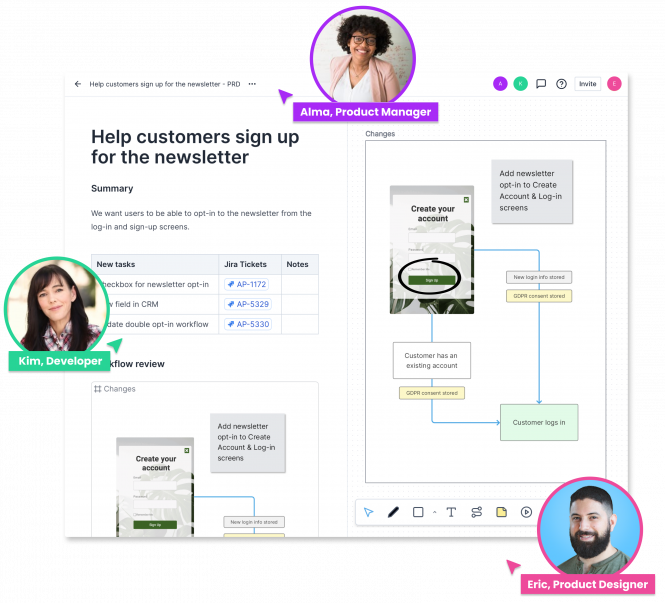
Create & manage Specs in Axure Cloud
Easily create, manage, and collaborate on your Axure Specs in Axure Cloud.
- Create Specs alongside your RP prototypes in Axure Cloud
- Set up an organization to give your team a space to work together
- Use workspaces to manage user and guest access
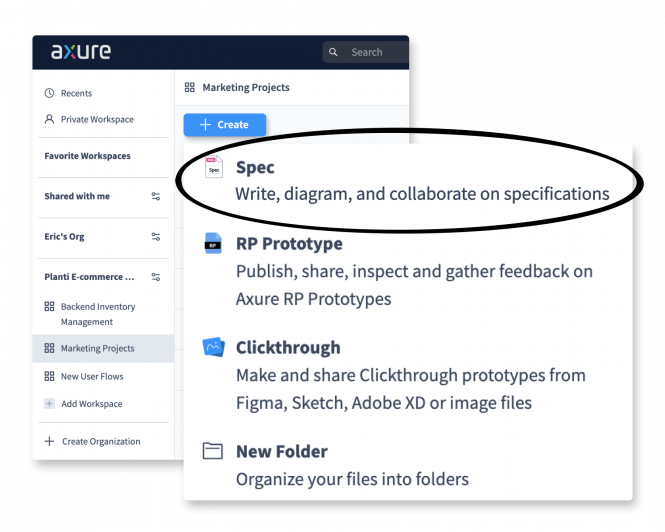
Sign up for the
Axure Specs beta
Please complete the form below to request access to the beta. When you get access, Axure Specs will be added to all of the Axure Cloud organizations that you are a member of. Everyone in those organizations will be able to use Axure Specs. If you don’t have an Axure Cloud account, create one here. Please reach out to support@axure.com with any questions.